With Created Recipes, you can
- import recipes from Cookidoo® and modify them to your preferences.
- import Thermomix® Recipe Community sites
- add recipes from your favorite blogs, websites, cookbooks, and magazines.
Save on Cookidoo® and prepare them directly on your TM6™.
Import Recipes from Cookidoo®
With an active Cookidoo® membership, import Cookidoo® recipes into your Created Recipe collections.
Simply open a Cookidoo® recipe, click “Add”, simply select the “Add to Created Recipes” option.
Your recipe is now saved and ready to be edited in your Created Recipes.
Please note, Thermomix® modes cannot be modified.

Import from Thermomix® Recipe Communities
Open Created Recipes on Cookidoo® and click the plus button to Import recipe, paste the URL of the recipe from the Thermomix® Recipe Community.
Your recipe is now saved and ready to be edited in your Created Recipes.
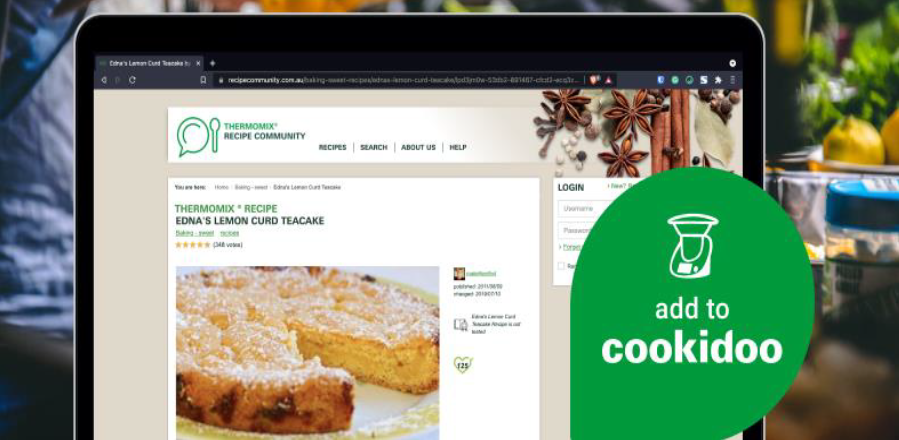
Supported Recipe Communities
- Australia: https://www.recipecommunity.com.au/
- Germany: https://www.rezeptwelt.de
- Portugal: https://www.mundodereceitasbimby.com.pt/
- France: https://www.espace-recettes.fr
- Spain: https://www.recetario.es/
- Czech Republic: https://www.svetreceptu.cz/
- Italy: https://www.ricettario-bimby.it/
- Poland : https://www.przepisownia.pl/



